Talking about flowery style, and many experiments I’ve done to create foliage shape in Illustrator, so now I share them with you: my Fantasy Floral Photoshop Brushes – Part 2.
There are only 3 sets of photoshop brushes inside .ABR file…not much, but I’m sure you can use them as decorative corner element in your design, or as blending shape vector to the background. Do rotate things and add some style into it.
When I have a chance to design again, I‘ll be back with more simple photoshop corner brushes.
Hope you like them…
Each of brush is categorized as small in size (985px – 995px).
I would like to remind you that all of my 'Free Design Box' files are FREE (for personal or commercial use). But after I found that my previous Photoshop brushes set were hijacked by someone else, please read: Legal Usage to employ Graphic Identity's 'Free Design Box' files.
If you like my Photoshop Brushes please give comment before you download them because I will appreciate any feedback from you.
Don't miss out to download my next photoshop brushes series by subscribing to my feed!
NOTE :
- I love your feedback, and that’s why these free design box files now has a plain .ABR file to download directly…I also included compressed .ZIP file instead of .RAR. file so you can unzip the smaller size file or extract the file later if you need it. (You must have WinZIP or WinRAR software installed to your computer for that).
- Thanks to d3c3nt-gurl, who send me a feedback of how should I provide PNG files. Since this can be useful for PS 7 users.
- Some of you probably don't know how to install brush set, and for that reason I have a quick tutorial: How to Install Photoshop Brush Set.
Graphic Identity – Fantasy Floral Part 2.ABR (425Kb)

Graphic Identity – Fantasy Floral Part 2.ZIP (233Kb)

Graphic Identity – Fantasy Floral Part 2.RAR (232Kb)

Graphic Identity- fantasy floral Part 2 (PNG).ZIP (473 KB)

Related Post:



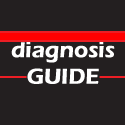

0 comments:
Post a Comment